Initializing the Server
First time initialization of the server.
- Navigate to the My Minecraft Server folder created in Preparing the Server folder. There should only be the server jar inside.
- Right click the server jar and click Open.
-
Wait for eula.txt to generate
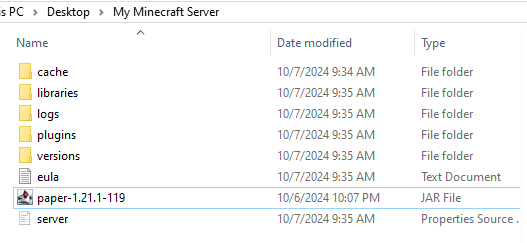
Result: The server has been successfully initialized. Continue to Edit EULA and Server Propoerties