Downloading a Minecraft Game Server
Download the PaperMC server jar
Note: This manual will be using the Paper server software from
PaperMC because of it's performance, plugin support, and customizability. See
related links for more information.
-
Navigate to https://papermc.io/downloads/paper and click the download button for the latest build.
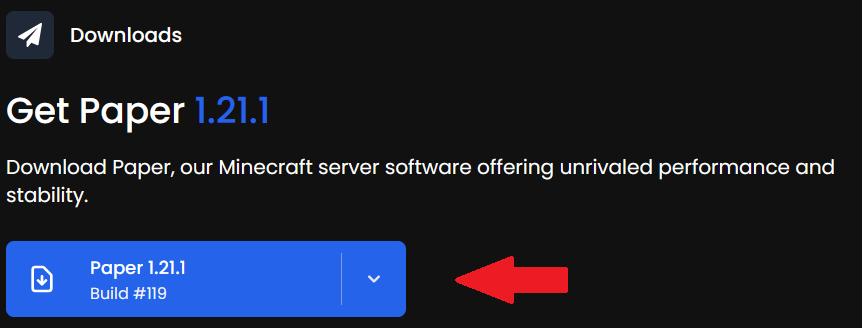
- If prompted where to save, do so in the Downloads folder of your computer.
Result: The Paper server software has been successfully downloaded. Continue to Preparing the Server folder